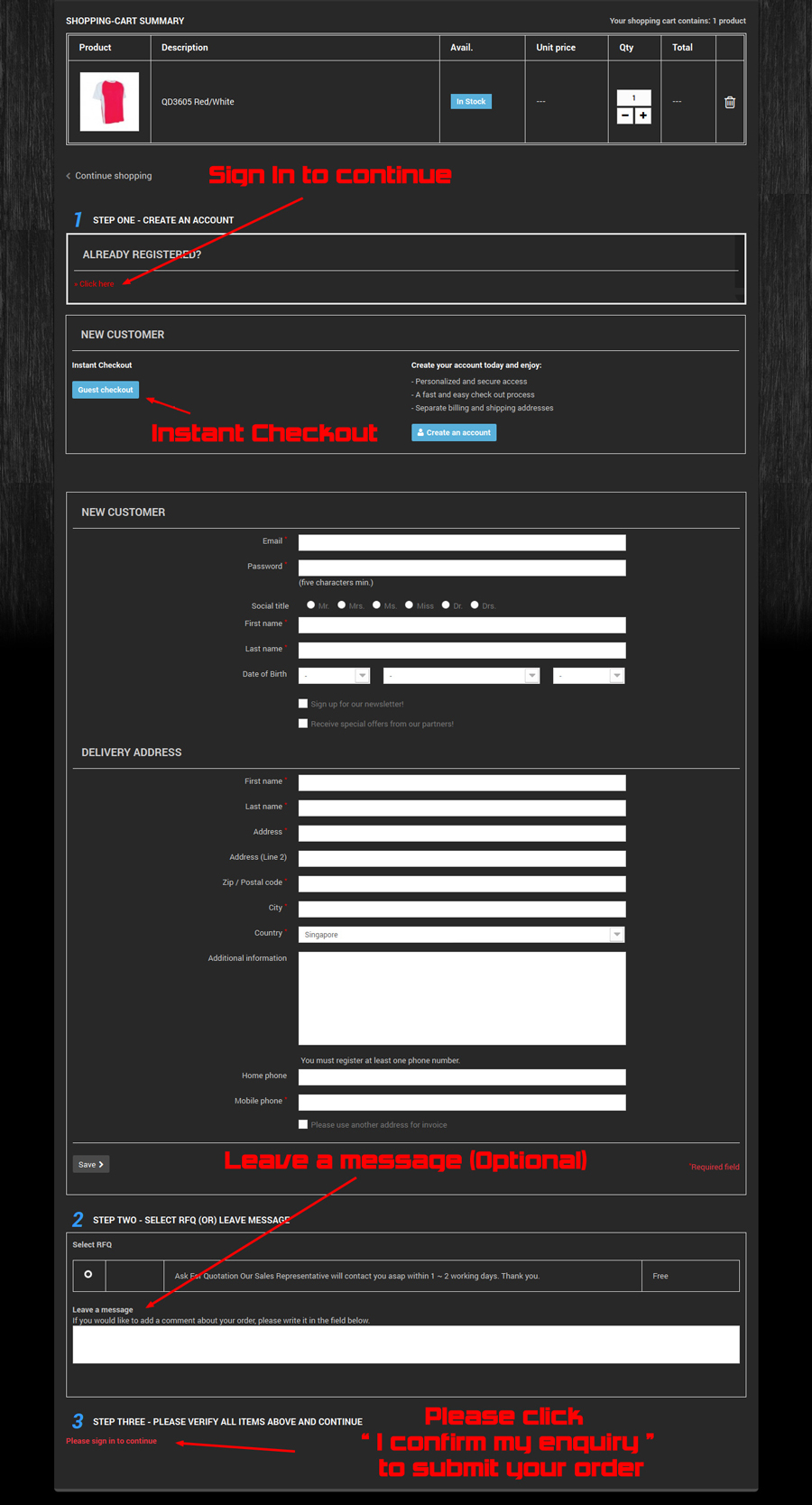How to Request For Quotation (RFQ)
Please follow 3 simple steps below :-
We allow customer to send their enquiry with a registered account (OR) non register account.
However, we recommend you to register an account (new user) so that can retrieve all enquiry & history under your personal account. If you already start adding products, you still can register later during the checkout.
Step 1. Insert the Quantity of the product and click “Add Quotation” button.
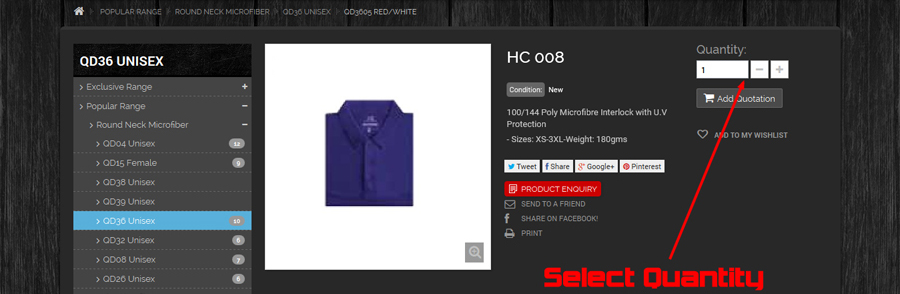
Step 2. You can "continue shopping" OR "proceed to checkout” .
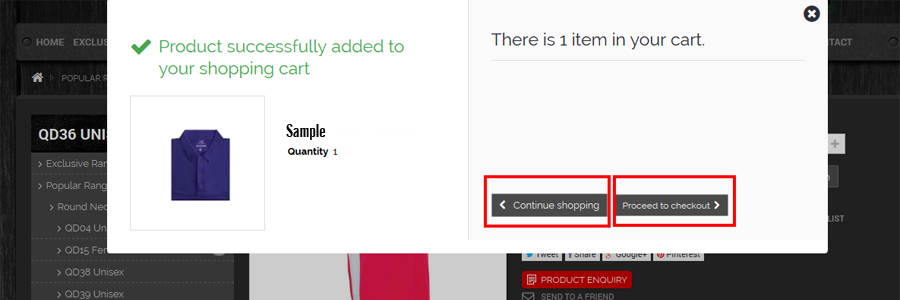
Step 3. At the checkout summary page, please verify all products & quantity are correctly shown in your shopping cart.
>>> You can either "Sign In" to continue then click “I Confirm My Enquiry” to send your RFQ Order Form.
(OR)
>>> Click the "Instant Checkout" if you do not want to register any account in our website. Your enquiry will direct send to our email address.